Walmart Message Center has been a part of a Walmart account for about a year now, so many sellers are aware of its existence and actively respond to customer messages. However, we have discovered that some sellers do not know about the Message Center tab or tend to ignore it. This may have a considerable impact once Walmart decides to assess your performance or they will need to resolve a dispute. Responding to customer emails can also build a good relationship with buyers, which may earn you positive reviews and encourage recurring purchases. If you did not know that you can communicate with your shoppers at Walmart, you should definitely read on.
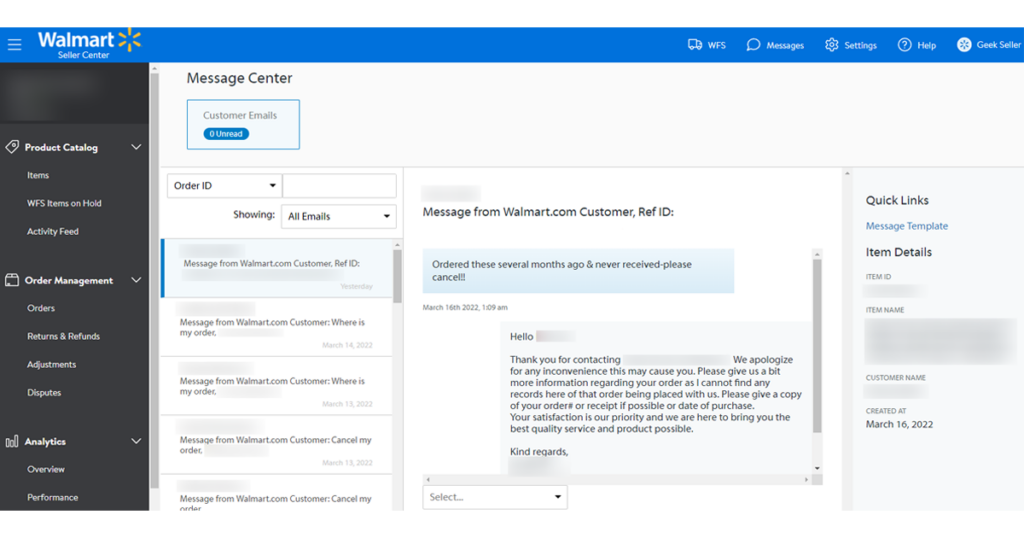
To access the message center click on the Messages icon on the upper toolbar of Walmart Seller Center. This tab looks like a regular email inbox and consists of Walmart Customer Care (support representatives) and regular Walmart customer messages. For easier management, you can search your messages for specific order ID, subject, or customer name.
You can also create message templates for the most common inquiries. The message center is easy to use and relatively self-explanatory, so we will not dive into details. However, there are a few message tags sellers should be aware of:
- Response Needed: The message requires immediate attention, and you should respond to the customer within the next 48 hours.
- Customer Care: The message is from Walmart Customer Care on behalf of the customer. Customer Care issues should be given immediate attention, and Walmart requires a response within the next 48 hours.
- Service-level Agreement (SLA) Indicator: This displays the response time left to respond to a message (e.g., you must respond to a Customer Care email within 48 hours). There are two SLA indicators:
- Remaining Hours to Respond: A live counter that indicates the number of hours remaining for you to respond. This refreshes every 30 minutes until the time runs out.
- Overdue: When the SLA has passed, the notification will change to overdue.
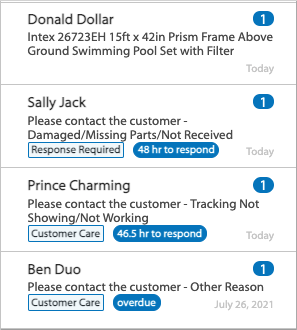
You can find more information about the Walmart message center here. If you have any further questions regarding this, you can contact our support (support@monsterseller.com) or ask in the comments section below.

