Complete removal of product data is not an available option on Walmart Seller Center, as you may have already noticed. Currently, sellers have two options to take down a listing from the marketplace. First is a simple change of quantity to 0, which is only a temporal solution. The second involves product retirement and is a bit more radical and long-term solution.
You can retire any product on your Walmart Seller Center. It is a relatively straightforward process as you only need to select the items you would like to remove, unfold the Action drop-down and select ‘Retire Items.’ Your products should be removed from the marketplace and your active items catalog within about 24 hours.
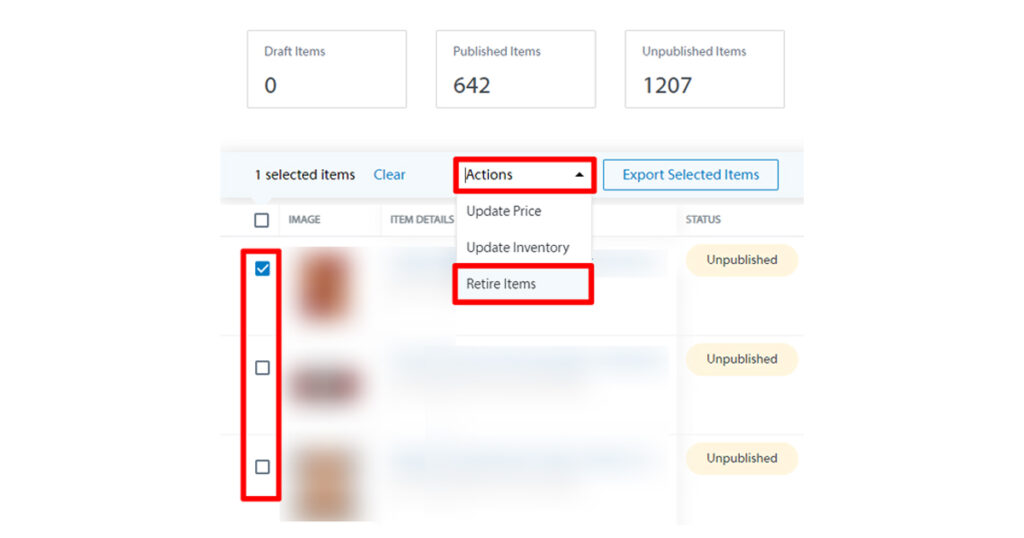
How to find and un-retire an item?
Let’s say that you retired some product to put it on hold for a moment, but at some point, you decided to sell it again. There is an option on Walmart Seller Center to un-retire your item. However, recently, Walmart made it tricky to find removed products. Previously these items were available on the Unpublished Items tab, and you could find them through search. After Walmart updates to the User Interface, you need to click the Filter option and switch ‘Show Retired Items‘ to see your retired Walmart products. After switching it, you will also be able to find them through the search function.
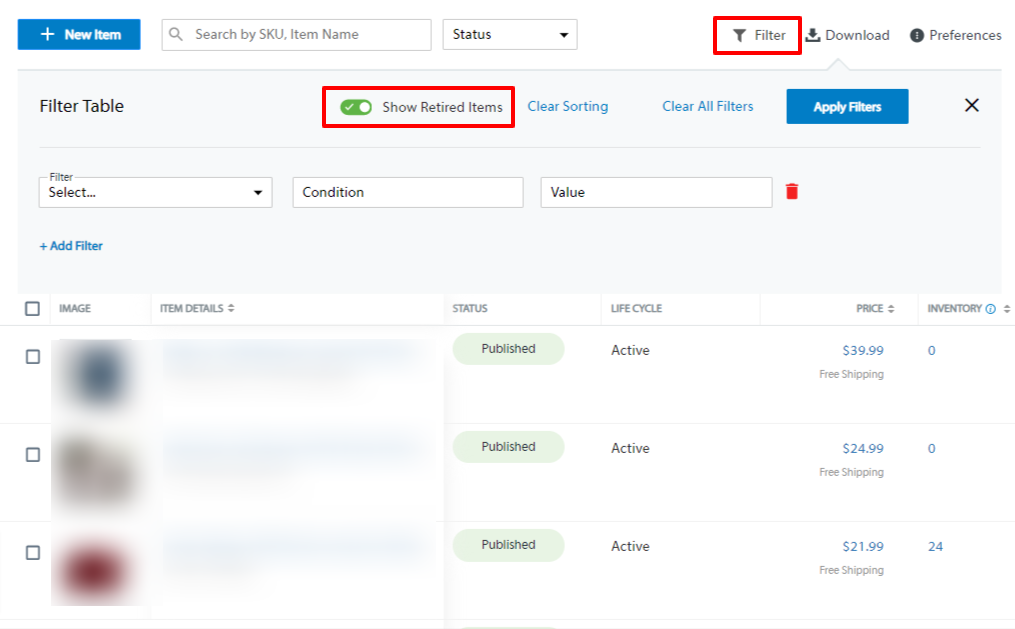
To un-retire an item on Walmart Seller Center, you need to upload the completed Spec on the Add items in Bulk dashboard with the Site End Date set to the date in the future.
MonsterSeller makes it much easier to find and bring back your retired Walmart products. You have access to all your removed items, and you can un-retire them anytime with just one click. Additionally, our support can help you with the removal of many products (even a couple of thousands), which can be very hard and time-consuming on Walmart Seller Center. If you need any help with it, contact us at: support@monsterseller.com
You can also check our article about Walmart Vacation Mode if you are looking for an alternative to product archival.

